 If you washed the flash drive in washing machine, do not panic. The device will be able to continue to work if first aid is provided in a timely manner. In most cases, all data remains on the memory card. After thorough drying at the optimal temperature, it can be inserted into a computer and, using a special program, all important information can be removed.
If you washed the flash drive in washing machine, do not panic. The device will be able to continue to work if first aid is provided in a timely manner. In most cases, all data remains on the memory card. After thorough drying at the optimal temperature, it can be inserted into a computer and, using a special program, all important information can be removed.
What happens to a flash drive if you wash it in a washing machine?
A flash drive that gets into a washing machine suffers doubly - it gets wet and is mechanically damaged. Will the storage device work after it gets wet? With proper restoration, the memory card can work as before, but some points can affect its operation. This:
- duration of washing in a washing machine;
- composition of washing powder and other means used;
- the temperature at which the washing took place;
- hardness of water.
As for mechanical impact, anything can happen.At maximum speed, the elements of the flash drive are easily knocked off and the contacts are damaged. This may make it impossible to recover files (in whole or in part) and prevent the flash drive from being used in the future.

Prohibited actions
If the USB drive was accidentally washed in the machine, you need to collect your thoughts. Deliberate actions will solve the problem.
Immediately take note that you cannot use a wet flash drive:
- Insert into a computer or laptop. This will lead to a short circuit, as a result of which the equipment may break down and all programs will become inaccessible. There is also a risk of electric shock. Sometimes a short circuit damages all the wiring in the house.
- Dry in the oven, microwave, stove or hair dryer. Overheating will permanently damage the memory card. This technique cannot help in this situation.
- Leave to dry at room temperature. Remaining water will lead to oxidation of the contacts, as a result of which the USB drive will not work. Again, there is a risk of a short circuit, damage to the computer, etc. And if the flash drive is nevertheless restored, then its operation will not last long.
Restoring a flash drive after washing
What should I do so that the memory card starts performing its functions again and all data is restored? Initially, you need to remove the flash drive from the drum of the washing machine. The sooner this is done, the greater the chances of success.
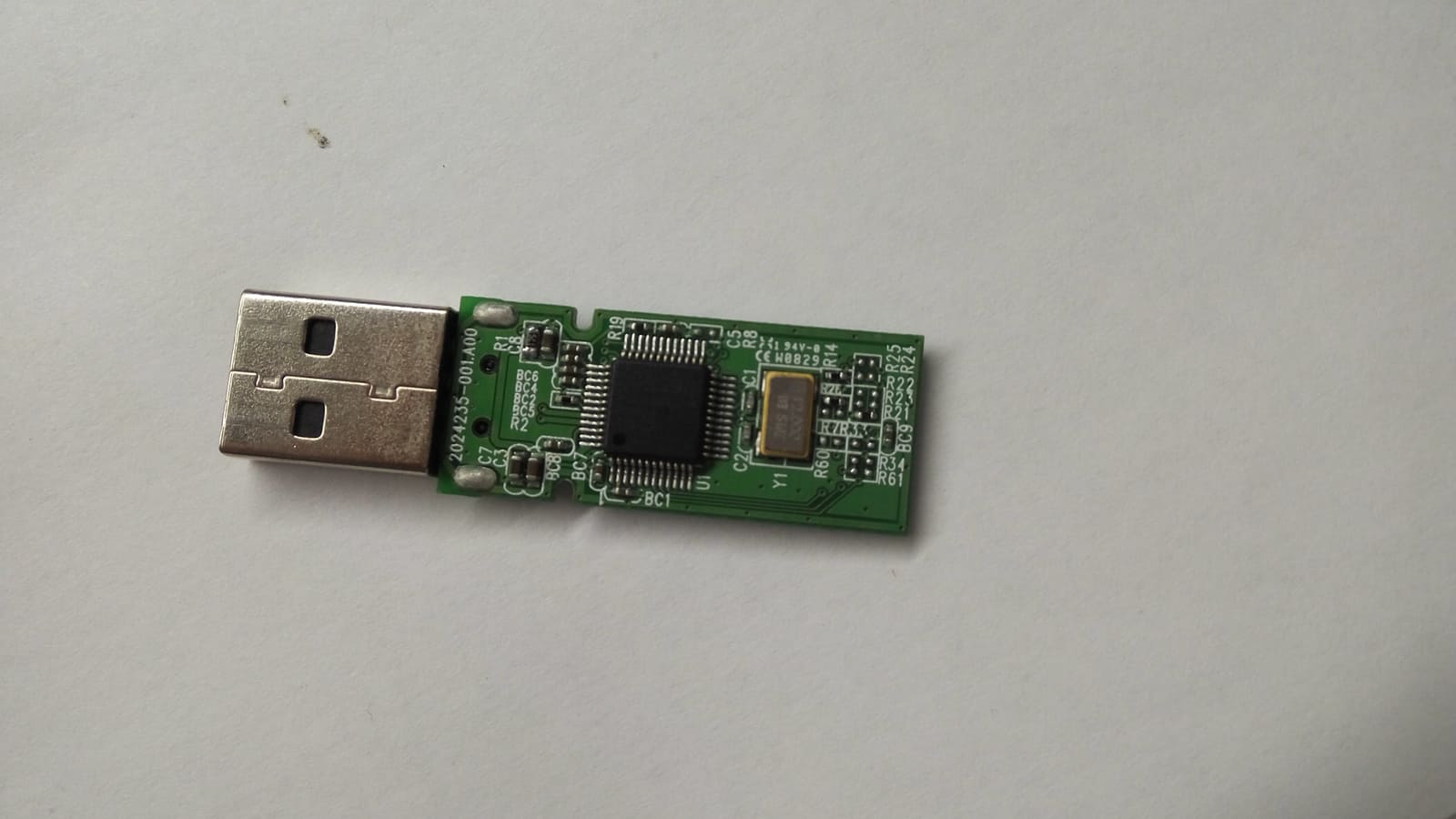
Afterwards, prepare everything you need:
- alcohol;
- toothbrush or cloth;
- hairdryer
Get started:
- Disassemble the flash drive case (if the model allows this).Whole ones remain in their original form.
- Wipe all elements with a cloth or brush soaked in an alcohol solution. Contacts should be treated especially carefully, but carefully. Some people practice dipping the flash drive into an alcohol solution and then cleaning important elements with a toothbrush. This procedure will remove residues detergent from a memory card. There is no need to be afraid that oxidation will occur later. Contacts must be cleaned with extreme care so as not to damage anything.
- Take a regular hair dryer and dry each part. The device cannot be turned on at optimal power. It is recommended to additionally place the non-separable model on a radiator or in a sunny place for 1-2 days to completely evaporate the water. If this is not done, oxidation of the contacts will inevitably occur.
After complete drying, you can insert the flash drive into your computer or laptop. If nothing was broken during washing and drying was successful, the files will open.
Sometimes just drying is enough - you can exclude treatment with alcohol if no powder gets into the memory card.
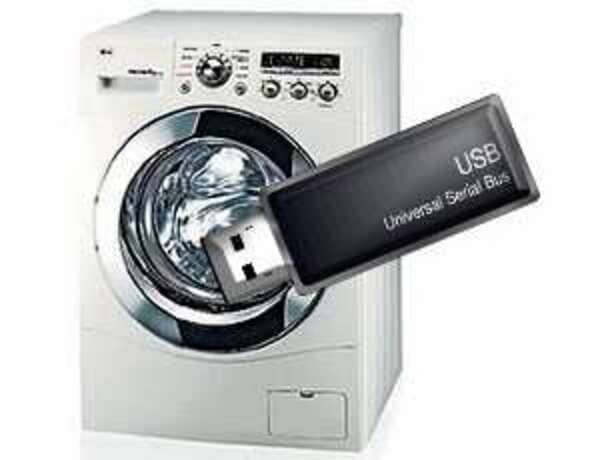
What to do if you can’t remove the necessary information from the flash drive
If, after drying, the memory card does not open, and there are important documents on it, there is a way to recover all the data yourself. A special program will come to the rescue.
You need to act step by step:
- Download the appropriate software to your computer. There are quite a lot of them (Transcend JetFlash Online Recovery, D-Soft Flash Doctor, Flash Memory Toolkit, etc.).
- Install and launch the program.Afterwards, the files to be restored will be displayed on the screen.
- Mark the required lines. You can select single or all. The more data you want to recover, the longer the process will take.
- Click on “start”.
- After a while, a prepared list of files for recovery will appear. You should click on “restore”.
- Specify the location to save the files.
After some time, you can check the result.
Cautions from experts

Computer scientists claim that even 100% performance of a flash drive after complete drying does not guarantee its continued functioning. After 2 days, a week or a month, it may stop working. This is a consequence of contact oxidation. This often happens when alcohol treatment and proper drying are neglected. If you have recovered files on a flash drive, immediately transfer them to another device.
You should not leave important documents in the future on flash drives that have once been in water. Always make copies so you don't get hurt later.
Experts also say that it is important:
- Dry the device immediately after discovering a problem. The longer the memory card remains in water, comes into contact with powder and is mechanically damaged, the less likely it is to be successfully restored. If you remember or see a flash card in washing machine, stop it immediately. Remove the device and begin its rehabilitation.
- Dry the USB drive for a long time. If it's a hair dryer - about half an hour. Battery life: 3-5 hours. With the help of the sun - two days.
- Do not overheat the flash drive.If a battery is used during drying and it gets very hot, then you should place a thick cloth underneath. If you can lower the temperature, then do so. Turn on the hairdryer to the minimum temperature setting.
If a flash drive has some value and you want to keep this particular device no matter what, then if any part is damaged, you can replace it. It is better not to start working on your own. Seek help from specialists.









