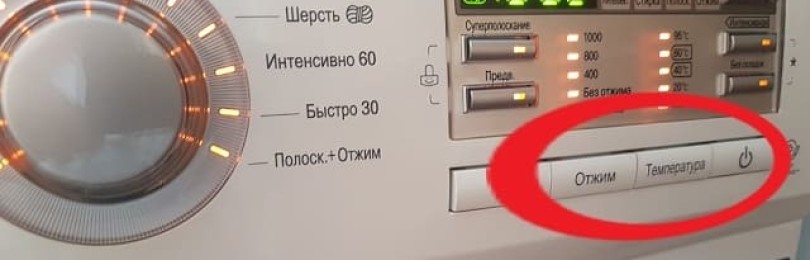Modern automatic washing machines not only take care of the cleanliness of the laundry, but also help their owners quickly identify a possible malfunction. That’s right, in order to understand what’s broken, it’s not at all necessary to remove the body panels; you just need to run a service test on the washing machine. During its execution, the control module will poll each component and unit and upon completion will issue a message about the detected damage.
Modern automatic washing machines not only take care of the cleanliness of the laundry, but also help their owners quickly identify a possible malfunction. That’s right, in order to understand what’s broken, it’s not at all necessary to remove the body panels; you just need to run a service test on the washing machine. During its execution, the control module will poll each component and unit and upon completion will issue a message about the detected damage.
Test mode: what is it and why is it needed?
A service test is one of many algorithms stored in the device’s memory. His task is to check the equipment, identify a failure and inform the owner about it through an indication. This mode is launched by a simple combination of buttons, the result of the work is displayed on the display. Units of old production or simple models, for example, manufactured Candy inform the owner with a combination of LEDs on the display panel.
Preparing to run a service test
Before you start checking, you need to perform a number of simple operations.The first step is to make sure that the machine is connected to power, water supply and sewerage. Besides:
- remove and wash the detergent tray;
- completely empty the drum of laundry;
- close the loading hatch and push in the tray.

LG washing machines
Run diagnostics on LG devices It's easy to do. You must simultaneously press three buttons: “Power on”, “Temperature” and “Spin”. The activation of the mode is indicated by the glow of all lamps on the display panel. Switching modes is done using the “Start” button. The progress of the work and its results will be displayed on the screen.
During testing you can:
- check the motor for rotation in both directions;
- test the drum in pre-spin mode;
- start the engine at maximum speed;
- check the details of the water intake system;
- test the heating element;
- check the temperature sensor;
- test the motor in normal mode;
- check the details of the drainage system.
Modern Indesit models

Test program Indesit devices performs the same task, but runs it differently. To do this, you need to set the mode switch to position “1” and press the “Power” button, move the selector to position “2” and turn off the device.Return the switch to “1” and turn it on again, then move the selector to position “3” and turn it off. Again position “1”, button “Enable” then “Drain”. Diagnostic mode is activated.
The program allows you to check components and assemblies in a fully automatic mode. The algorithm for performing the check is approximately the following.
- Check the fill valve.
- Make sure the pressure switch operates correctly.
- Perform test switching on and off of the heating element.
- Start the motor and the drum will rotate at normal speed.
- Check temperature sensor.
- Drain the water (check the pump).
- Turn on the motor and start the drum at maximum speed.
How to check Bosch models

Owners Bosch household appliances, in this case washing machines, can also check the performance of their device using a test program. To start it, you need to set the switch to position “0”, wait two seconds, turn the knob clockwise to position “8” and the “Start/Pause” indicator will start flashing. Next, you need to press and hold the “Spin Speed” button and simultaneously turn the program selector to position “9”. You can remove your finger from the button, the diagnostic mode is activated.
A selector is used to select a specific node. Positions “1” and “2” are not used, the rest trigger the following modes:
- floor. 3 – the motor is checked at different speeds;
- floor. 4 – the drain pump is being tested;
- floor. 5 – testing the heating element;
- floor. 6-9 – water supply system;
- floor. 10 – control of sound alarm operation;
- floor. 11 – automatic testing (starts with spin);
- floor. 12 – main automatic test;
- floor. 13, 14, 15 – different types of quick tests for services.
Test mode of Samsung washing machines
To check the status of nodes and Samsung machine units You need to simultaneously press three buttons: “Spin”, “Options” and “Power”. Activation of the mode is indicated by a sound signal and the lighting of all diodes on the control panel.
The choice of mode for checking the motor and sensors is made using the program selector:
- “Spin” – pressure switch test;
- “Rinse + Spin” – testing the temperature sensor;
- “Quick wash” – control module test;
- “Hand wash” – basic check of the motor and drum;
- “Synthetics” – drum rotation at high speeds.
Modern Samsung models offer additional features, which can also be checked using a service test. The list of acceptable modes, as well as the list of buttons for activating them, can be easily found in the instructions for the washing machine.
Each owner automatic washing machine, be it Electrolux, Indesit, Samsung, you should know how the service test is turned on. This is the best way to quickly identify a breakdown and find the problematic unit. Knowing what exactly went wrong, it is much easier to decide what to do next: call a specialist or correct the situation on your own.