 To understand how to use a Samsung washing machine, you need to study in detail the instructions supplied with it, understand the features of each mode, and know the general rules for operating the washing device and washing things. In this case, the machine will not only provide effective cleaning of the fabric, but will also serve faithfully for many years.
To understand how to use a Samsung washing machine, you need to study in detail the instructions supplied with it, understand the features of each mode, and know the general rules for operating the washing device and washing things. In this case, the machine will not only provide effective cleaning of the fabric, but will also serve faithfully for many years.
Preparing the wash
Before you start working with a Samsung washing machine, you need to prepare the laundry itself. Typically, these recommendations are not specified in the instructions supplied with the mechanism, but they also affect the quality of cleaning and operation of the mechanism as a whole. General rules for preparing and sorting clothes are:
- Separate white, black and colored items from each other.
- Separate from each other things that are different in composition: cotton, synthetics, clothes with filling, wool - all these products are washed using different cleaning programs.
- Carefully study the labels on clothing and follow the instructions contained therein.
- Products containing locks, snaps, buttons and other similar materials must be fastened first.
- It is recommended to pre-treat all stubborn stains with a stain remover, and only then load them into the drum.
- It is prohibited to put bras and clothes with small parts such as hooks, rhinestones, and beads into Samsung washing machines.
- If necessary, use water softeners, conditioners, rinses and flavoring agents.

General recommendations for working with Samsung washing machines
Despite the fact that most operating rules for washing machines are usually indicated in the instructions supplied with them, there are several general recommendations for working with them:
- The Samsung washing machine should be installed on a flat floor to prevent the body from moving during the spin cycle.
- Load the drum completely. This way the mechanism will not wear out or break.
- At the same time, the drum should not be overloaded. Otherwise, the service life of the mechanism will be reduced significantly.
- If there is no need to use high temperatures, reduce the heating setting to 30 degrees. This will save energy.
- Set the spin level of the Samsung washing machine to 600 - 800 rpm. When constantly operating at 800 rpm or higher, the oil seal and bearings deteriorate.
- According to the instructions, when selecting a program, the selector must be scrolled only clockwise.
- After each wash, wipe the sunroof glass dry. This will maintain the integrity of the elastic and prevent further liquid from entering under the cuff.
- It is worth wiping both the elastic band and the drum dry.
- Also, after washing, you need to ventilate your Samsung machine. To do this, open the container for loading the powder a few centimeters and leave it in this position for 20 minutes.
- After finishing work, unplug the Samsung washing device from the outlet.This will protect it from voltage surges.
- It is also worth cleaning out the detergent containers periodically. The body of the Samsung washing machine itself, according to the instructions, should be washed with a cleaning sponge, using soap and warm water.
- Once a month or two, give your Samsung machine a dry wash. To do this, pour the descaler into the dispenser, close the lid tightly, set the water heating temperature to high and press the “start” button. This will clean the main devices of scale and solid particles.
- Clean the filter once a month to remove small debris.
Operating modes of a Samsung washing machine
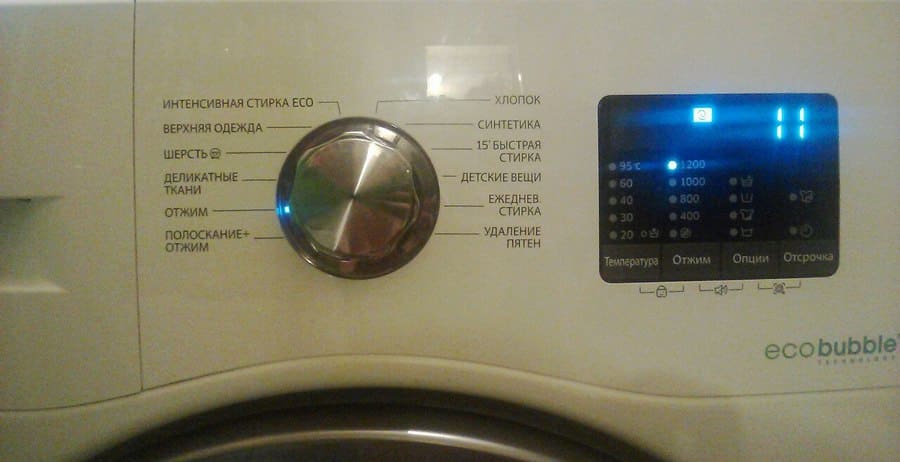
Samsung washing machines include a variety of programs that allow you to select the optimal conditions for cleaning a particular material from contamination. Their properties are described in more detail in the instructions for the washing device itself. Let's look at the existing operating modes in Samsung machines and determine their main differences from each other:
- Cotton. Designed for products made of dense natural fabric, therefore it has a long operating time and a high heating rate.
- Synthetics. The water temperature is low, the operating time is an order of magnitude shorter than the previous mode. Designed for fabrics that fade and deform easily.
- Children's. Involves high heat and several rinsing stages that effectively remove detergent residue.
- Wool. It is characterized by a low RPM.
- Intense. Used for products with old stains or complex stains.
- Fast 29`. Accelerated washing process. Refreshes things, but does not fight difficult stains. Characterized by high speed.
- Spin. An additional function that helps you get almost dry clothes.
- Economical washing. In this mode, virtually no heating occurs, and the liquid supply is minimal. This saves water and electricity.
- Prewash. The powder is poured into two compartments and the materials go through two cleaning stages at a time.
- Rinse + spin. Also used to freshen things up in 20 minutes.
- Jeans. Designed for denim clothing that is subject to fading and shedding.
- Delicate things. Used for thin and delicate products.
- Outerwear. Used for washing clothes with fillers, sports items and elastic materials.
Some models of Samsung washing machines have additional functions that are used to remove complex stains, for example:
- Active sports - fights sweat stains, grass and soil.
- Hygiene – copes with grease and blood stains.
- Kitchen – against stains caused by cooking or eating
- Active children are against paints, inks, felt-tip pens and other stubborn stains.

How to start washing in Samsung machines?
First, you should make sure that the liquid supply valve is open and the washing machine itself is plugged in. If everything is in order, load the necessary items into the drum and close the Samsung washing machine tightly. Add powder, conditioner and, if necessary, stain remover to the detergent container.
The next stage is choosing a mode. If you have any doubts when choosing the required program, read the marks on the product label again and look at the operating instructions for your Samsung washing device. Over time, the choice of modes will occur intuitively.
If a suitable program is not found, set the temperature, speed and other parameters manually using the rotary selector.Or choose additional washing machine features. After all the steps have been completed, turn on the “start” button.
Do not stop your Samsung machine when using a certain mode. Even if there is a power outage, the washing machine will automatically restore operation. If you still urgently need to turn off the device, press the special button, but under no circumstances remove it from the power supply.

Samsung washing machine error codes
Those Samsung washing machine models that have displays display an error code on the screen in case of problems. The decoding of this code is in the instructions. For example:
- 1E, 1C, E7 – failure associated with the water level in the drum;
- EA, 3E, 2E1, 3E2, 3E3, 3E4, 3C, 3S1 – 3S4 – problems with the engine tachogenerator;
- E1, 4E, 4E1, 4E2, 4C, 4C2 – failures in water supply;
- E2, 5E, 5C – problems with draining the liquid;
- 8E, 8E1, 8C, 8C1 – problems with the vibration sensor;
- UC, E91, 9E2, 9C – electrical problems;
- AE, AC, AC6 – lack of communication in control modules;
- bE, bE1-bE3, BC2, EB – failure of the buttons on the control panel;
- CE, AC, AC6 – hot water is drained;
- dE, dE1, dE2, DC, DC1, DC2, ED – the hatch door is faulty;
- FC, FE – problems with the ventilation system;
- NOT, HE1–HE3, NS, H1, H2, NS1, NS2, E5, E6 – problems with the heating element;
- E9, LE, LE1, LC – liquid leaks;
- 0C, 0E, E3, 0F – too much water in the drum;
- TS, TS1-TS4, EC, tE1-tE3 – temperature sensor malfunctions;
- EE – the device has overheated;
- SD, 5D, SUdS, Sud – excessive foam formation.
Final recommendations for using Samsung washing machines
Samsung is characterized by a wide range of washing machine models. All of them are easy to use, versatile and have a wide price range.In addition to the main modes: cotton, synthetics, express wash, children's clothes, there are additional ones that carefully clean delicate fabrics and effectively combat stains based on the cause of their occurrence.
Using the codes that appear on the display, you can quickly find out about existing problems during operation of the device. Just look at the instructions for your Samsung washing machine.
The most common causes of breakdowns of Samsung washing machines are non-compliance with the rules of their operation, incorrect connection of the mechanism or frequent failures in the electrical network. Therefore, try to follow all the advice specified in the instructions, check that all parts of the mechanism are correctly secured to the electrical and water systems of the room. If your house has problems with voltage surges, install a separate circuit breaker to protect the mechanism from possible negative consequences.









